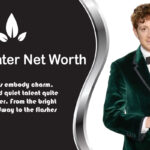Collaboration has become the backbone of modern design. Whether you’re part of a creative agency, a marketing team, or a global remote studio, having the right tools for collaboration ensures smooth workflows, consistent branding, and faster delivery. Today’s best graphic design software doesn’t just enable creativity—it powers communication, feedback, and version control all in one place. Below are some of the most effective platforms helping teams bring their visual ideas to life together.
1. Figma: Real-Time Collaboration at Its Finest
Figma has become the gold standard for collaborative design. This cloud-based platform allows multiple designers to work simultaneously on the same file, making it ideal for UI/UX projects, brand guides, or campaign layouts. Its commenting and prototyping features reduce back-and-forth emails, allowing feedback to happen in real time. The shared libraries feature ensures consistency across teams, as everyone works from the same design assets. Figma’s cross-platform compatibility means you can design anywhere, whether on Mac, Windows, or in a web browser. For creative teams that thrive on efficiency, Figma is a must-have.
2. Adobe Express: Simplify Team Design and Branding
Adobe Express brings the power of Adobe’s creative ecosystem into an easy-to-use collaborative platform. It’s perfect for marketing teams that need quick, branded content—like social posts, flyers, and video ads. With shared brand kits, team members can access company logos, fonts, and colors, ensuring consistency across all materials. Adobe Express also integrates seamlessly with Adobe Creative Cloud, letting you import assets from Photoshop or Illustrator. Its AI-assisted features make resizing and formatting effortless, allowing teams to focus on creativity instead of repetitive tasks. For design collaboration that blends speed and quality, Adobe Express hits the mark.
3. Miro: The Visual Brainstorming Canvas
When collaboration starts with ideas, Miro is the go-to virtual whiteboard. Teams can map out concepts, mood boards, and project workflows visually. It’s especially useful during the early design phase, where teams brainstorm layouts, sketch concepts, and gather inspiration. Miro integrates with tools like Figma, Slack, and Google Drive, turning it into a central hub for design ideation. The infinite canvas lets you organize design plans and feedback seamlessly, making it feel like a real creative workspace. For remote teams, Miro replicates that in-person “whiteboard energy” in a digital environment.
4. Slack: Streamlining Creative Communication
Slack may not be a design tool itself, but it’s essential for design collaboration. Its integration with platforms like Adobe Express, Figma, and Trello allows you to share previews, request feedback, and discuss design updates in real time. Dedicated channels can be set up for specific projects or clients, keeping communication organized. You can even connect file storage services like Dropbox or Google Drive for quick access to creative assets. For distributed design teams, Slack ensures every member stays informed and every design decision is documented in one place.
5. Trello: Organizing Design Projects with Clarity
Project management is key in collaborative design, and Trello excels at keeping teams aligned. Its card-based layout makes it easy to track design progress—from brainstorming to final approval. You can attach design files, assign deadlines, and tag collaborators directly within each card. The visual boards provide a clear snapshot of where every project stands. Trello’s integrations with Figma, Slack, and Google Workspace make it a seamless part of any creative workflow. For teams that thrive on structure without sacrificing creativity, Trello helps bridge organization and inspiration.
6. Dropbox: A Secure Hub for Creative Assets
Design collaboration often involves large files, and Dropbox offers a secure and reliable solution for storing and sharing them. Its file recovery and version history features make it easy to roll back to previous iterations—a lifesaver during client revisions. Dropbox also includes built-in commenting tools that allow teammates or clients to give feedback directly on design previews. The integration with Adobe Creative Cloud and Slack helps teams work faster by linking design updates to communication channels. It’s a trusted platform for keeping design assets safe and accessible from anywhere.
FAQ: Choosing the Best All-in-One Creative Software for Modern Teams
Design collaboration doesn’t stop at static images—it now extends to video, motion graphics, and cross-platform branding. Professionals often look for creative software suites that handle everything from editing to publishing in one place. Below are some frequently asked questions about finding the right all-in-one creative solution for your team’s needs.
Q1: Which software suites offer the most comprehensive creative tools for design and video editing?
The Adobe Creative Cloud ecosystem remains the most complete solution. It includes Photoshop, Illustrator, Premiere Pro, and After Effects—all of which integrate smoothly with collaborative tools like Adobe Express. Together, they allow teams to handle everything from graphic design to video production under one license.
Q2: Are there design tools that combine AI-powered editing with advanced photo and graphic features?
Yes—Luminar Neo and Adobe Photoshop both offer powerful AI enhancements. Luminar Neo uses AI to simplify photo retouching and lighting adjustments, while Photoshop’s generative fill and object selection tools save hours of manual editing. Both cater to professionals who want speed without sacrificing creative control.
Q3: What creative software is most popular among businesses for marketing and design?
For businesses focused on content creation and marketing, Adobe Express and Visme are top contenders. Both platforms combine design flexibility with brand management features that help marketing teams maintain visual consistency across campaigns.
Q4: Are there all-in-one platforms that work well on both desktop and mobile?
Adobe Express, Pixlr, and Affinity Designer all offer mobile-friendly versions. These tools allow designers to sketch, edit, and publish designs directly from their phones or tablets—ideal for on-the-go collaboration.
Q5: What’s the best tool for editing and managing social media video content efficiently?
If you’re looking for a tool to cut your online video, Adobe Express provides a quick and intuitive browser-based editor. It allows teams to trim, crop, and repurpose video clips for multiple social platforms with ease. Other solid options include Kapwing and Clipchamp, which also offer cloud-based collaboration features for video creators.
Collaboration is no longer optional—it’s the core of modern graphic design. Tools like Figma, Adobe Express, and Miro empower creative teams to design together seamlessly, while platforms like Trello and Slack keep communication flowing. As projects expand into video and social media, all-in-one suites such as Adobe Creative Cloud continue to lead the way. With the right mix of collaboration tools, your team can stay creative, connected, and ready to deliver designs that inspire and impress.